HP LaserJet Pro M203dn Printer (G3Q46A)
| Functions | |
|---|---|
| Print speed black (ISO, A4) | Up to 28 ppm 1 |
| First page out black (A4, ready) | As fast as 6.7 sec 2 |
| Duplex printing | Automatic (standard) |
| Duty cycle (monthly, letter) | Up to 30,000 pages 3 |
| Duty cycle (monthly, A4) | Up to 30,000 pages 3 |
| Recommended monthly page volume | 250 to 2,500 4 |
| Print quality black (best) | Up to 1200 x 1200 dpi |
| Print languages | PCL5c, PCL6, PS, PCLm, PDF, URF, PWG |
| Print technology | Laser |
| Connectivity, standard | 1 Hi-Speed USB 2.0; 1 Ethernet 10/100 network |
| Mobile printing capability | HP ePrint; AirPrint 1.5 with media presence sensor; Google Cloud Print™ 2.0 5 |
| Network ready | Standard (built-in Ethernet) |
| Network capabilities | 10/100 Ethernet |
| Wireless capability | No |
| Minimum System Requirements for Macintosh | Apple® OS X Sierra(v10.12), OS X El Capitan (v10.11), OS X Yosemite (v10.10), OS X Mavericks (v10.9), 1 GB available hard disk space, Internet required, USB |
| Minimum System Requirements | Windows® 10, 8.1, 8, 7: 32-bit/64-bit, 2 GB available hard disk space, CD-ROM/DVD drive or Internet connection, USB port, Internet Explorer; Windows Vista®: 32-bit only, 2 GB available hard disk space, CD-ROM/DVD drive or Internet connection, USB port, Internet Explorer 8; Windows® XP SP3 or higher: 32-bit only, any Intel® Pentium® II, Celeron® or 233 MHz compatible processor, 850 MB available hard disk space, CD-ROM/DVD drive or Internet connection, USB port, Internet Explorer 8 |
| Display | LED |
| Processor speed | 800 MHz |
| Maximum Memory | 256 MB
|
| Memory | 256 MB |
| Compatible Operating Systems | Windows®: 10, 8.1, 8, 7: 32-bit/64-bit, 2 GB available hard disk space, CD-ROM/DVD drive or Internet connection, USB port, Internet Explorer; Windows Vista®: 32-bit only, 2 GB available hard disk space, CD-ROM/DVD drive or Internet connection, USB port, Internet Explorer 8; Windows® XP SP3 or higher: 32-bit only; any Intel® Pentium® II, Celeron® or 233 MHz compatible processor, 850 MB available hard disk space, CD-ROM/DVD drive or Internet connection, USB port, Internet Explorer 8; Apple® OS X Sierra(v10.12), OS X El Capitan (v10.11), OS X Yosemite (v10.10), OS X Mavericks (v10.9), 1 GB available hard disk space, Internet required, USB; Linux (Not supporting Windows® XP (64-bit) and Windows Vista® (64-bit); Not all “Compatible Operating Systems” are supported with INBOX software; Full solution software available only for Windows 7 and newer; Legacy Windows Operation Systems (XP, Vista, and equivalent servers) get print drivers only; For Windows Server 2003 32-bit and 2008 32-bit and 64-bit, 2008 R2 64-bit, 2012 64-bit, 2012 R2 64-bit only print driver is installed; Windows RT OS for Tablets (32 & 64-bit) uses a simplified HP print driver built into the RT OS; Linux systems use in-OS HPLIP software) |
| Paper handling input, standard | 250-sheet input tray, 10-sheet priority tray |
| Paper handling output, standard | 150-sheet output tray |
| Media types | Paper (laser, plain, photo, rough, vellum), envelopes, labels, cardstock, postcards |
| Media sizes supported | A4; A5; A6; B5 (JIS) |
| Media sizes, custom | 76 x 127 to 216 x 356 mm |
| Power consumption | 480 watts (active printing), 1.9 watts (ready), 0.5 watts (sleep), 0.8 watts (auto off/wake on USB, enabled at shipment) 7 |
| Power | Input voltage: 220 to 240 VAC (+/- 10%), 50/60 Hz, 3.1 A |
| Operating humidity range | 10 to 80% RH |
| Recommended operating humidity range | 30 to 70% RH |
| Non-Operating Humidity Range | 10 to 90% RH |
| Operating temperature range | 15 to 32.5ºC |
| Blue Angel compliant | Yes, Blue Angel DE-UZ 219—only ensured when using Original HP supplies |
| Typical electricity consumption (TEC) number | Blue Angel: 0.826 kWh/Week; Energy Star: 0.810 kWh/Week 5 |
| Energy savings feature technology | HP Auto-on/Auto-off Technology |
| Ecolabels | ENERGY STAR® qualified; EPEAT® Silver |
| Energy star certified | Yes |
| Safety | IEC 60950-1:2005 +A1:2009 +A2:2013/EN 60950-1:2006 +A11:2009 +A1:2010 +A12:2011 +A2:2013; IEC 60825-1:2007/EN 60825-1:2007 (Class 1 Laser/LED Product); IEC 62479:2010/EN 62479:2010 |
| Security management | Password-protected network embedded Web server; Enable/Disable Network ports; SNMPv1 community password change |
| Minimum dimensions (W x D x H) | 370.5 x 407.4 x 223.9 mm 8 (Without trays and covers not extended) |
| Maximum dimensions (W x D x H) | 370.5 x 624.4 x 359.5 mm 8 (Without trays and covers not extended) |
| Weight | 6.9 kg |
| What’s in the box | HP LaserJet Pro M203dn Printer; HP Black LaserJet Toner Starter Cartridge (1,000 pages); HP LaserJet Imaging Drum (23,000 pages); HIG; Setup poster; Support flyer; Warranty guide; Flyer; Printer documentation and software on CD-ROM; Software drivers and documentation on CD-ROMs; CDs containing software and electronic documentation; Power cord 9 |
| Number of print cartridges | 1 Black |
| Replacement cartridges | HP 30A Original Black LaserJet Toner Cartridge CF230A (1,600 pages); HP 30X Original Black LaserJet Toner Cartridge CF230X (3,500 pages); HP 32A Original LaserJet Imaging Drum CF232A (23,000 pages) |
| Manufacturer Warranty | One-year unit exchange warranty. |
- Delivered today (order Mon-Sat before 12:00, delivery between 17:00 and 22:00)
- Including shipping costs, sent by Datazeal
- Pick up at a our physical store is possible
- 5 days to change your mind and free returns
- Customer service
Description
HP LaserJet Pro M203dn Printer (G3Q46A)
Get more pages, performance, and protection from an HP LaserJet Pro powered by JetIntelligence Toner cartridges. Set a faster pace for your business: print two-sided documents right away, and easily manage to help maximise efficiency.
Functions
Print
Print quality black (best)
Up to 1200 x 1200 dpi
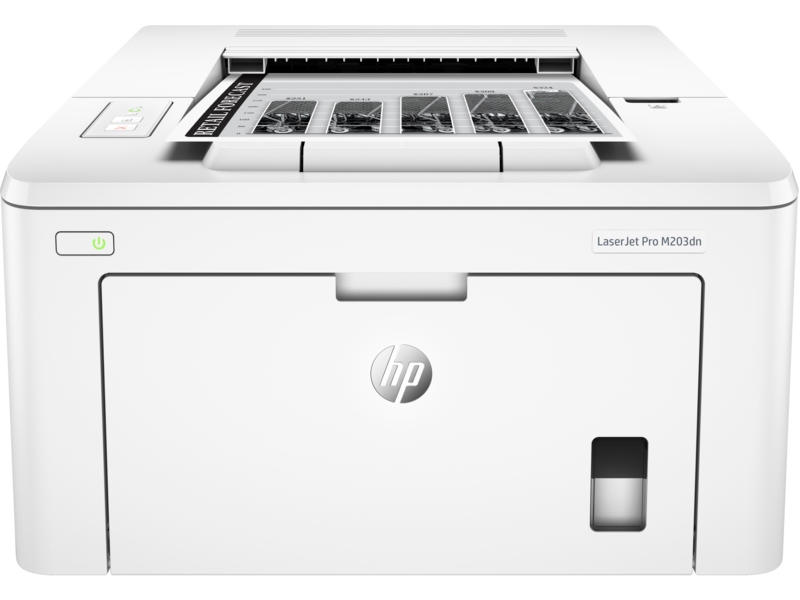
Fast printing, low energy use
Help save energy without slowing down. This quiet, efficient HP LaserJet Pro printer delivers two-sided documents quickly while helping to keep energy use low, so you save time and resources.

Mobile printing made simple
Mobile printing is very easy with HP. Print with minimal steps from a broad range of mobile devices – smartphones, tablets, and notebooks.

Manage company-wide printing with confidence
Easily manage devices and settings to help make printing more efficient and secure. Gain visibility into office printing and monitor supplies status and other settings with HP Web Jetadmin.
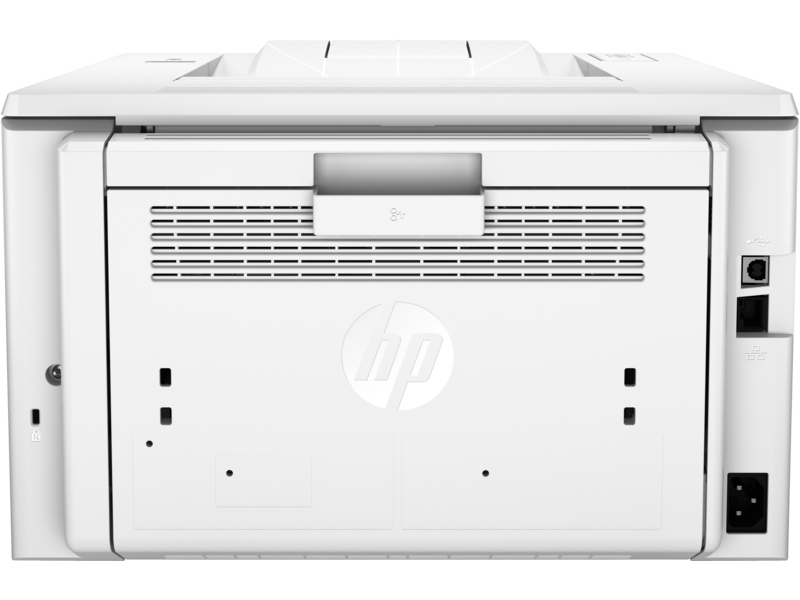
HP quality – print after print
Count on consistent results – Original HP Toner cartridges with JetIntelligence are designed to work flawlessly with this HP LaserJet Pro. Anti-fraud authentication helps protect your business from frustrating quality issues and costly reprints.
Stay a step ahead with an HP LaserJet Pro that delivers more pages, performance, and protection.
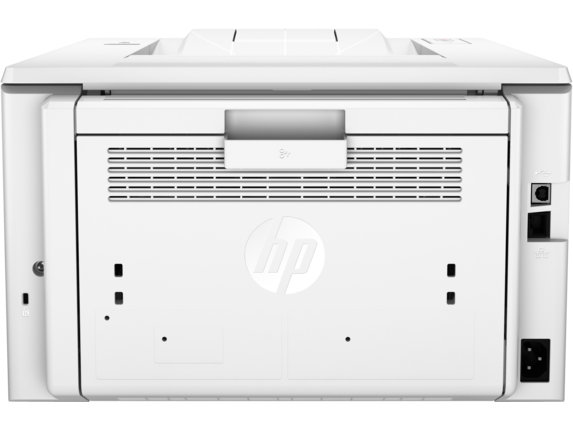
Fast two-sided printing and first page print time from ready mode
Allows you to print on both sides of the page, cutting your paper use by up to 50%
HP Auto-On/Auto-Off Technology
Only the power you need
HP Web Jetadmin
Take the guesswork out of fleet management
HP JetAdvantage Security Manager
HP JetAdvantage business workflow and printing solutions

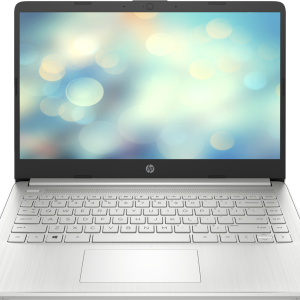

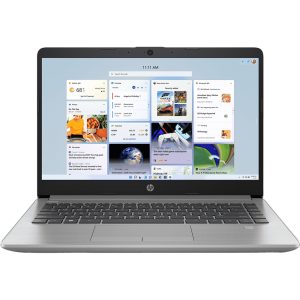

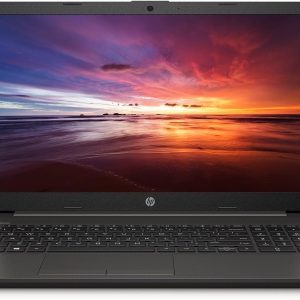
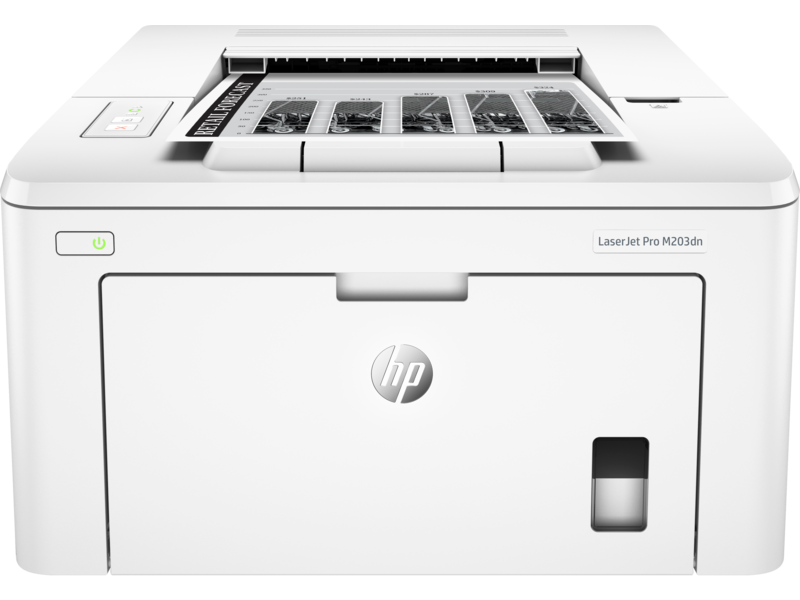


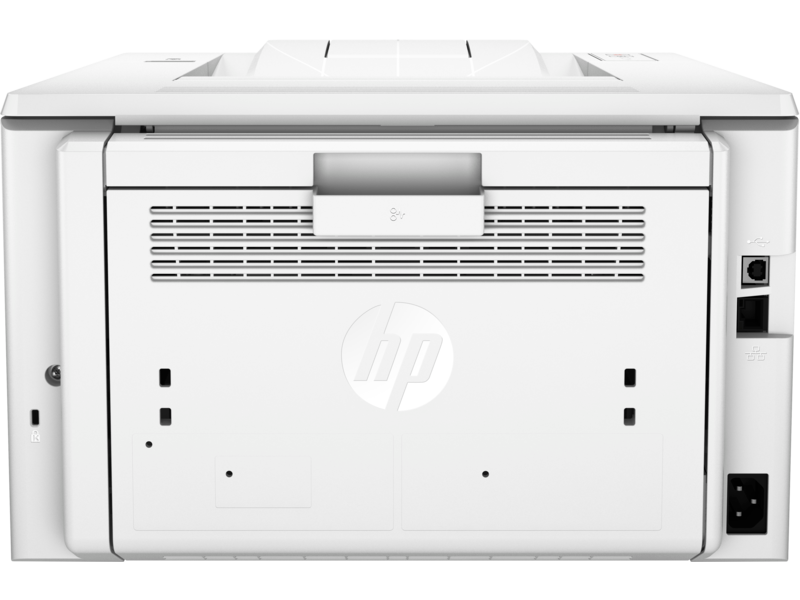






Reviews
There are no reviews yet.